Numéro d’astreinte : simplifiez la gestion de vos appels d’astreinte
Sécurisez votre numéro d'astreinte
- Sécurisation 7j/7j 24h/24h
- Planification mensuelle ou annuelle
- Modification en temps réel
- Statistiques détaillées
- Aucune installation
- Simplicité de l'interface
- Convivialité du planning
- Passation automatique de l'astreinte
- Scénario sur non réponse ou occupation
- Appels en cascade
- Répartition charge d'appels
- Alertes SMS ou messageries
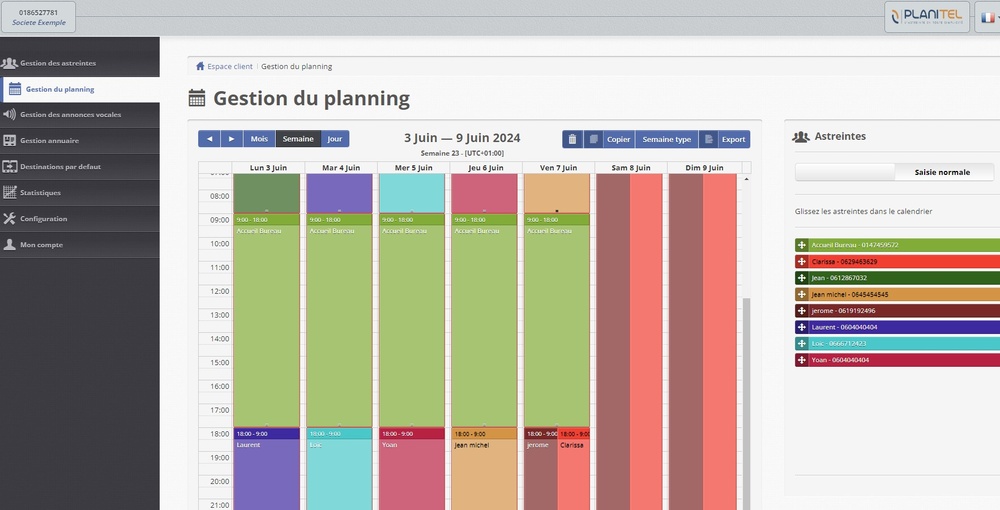
Comment rediriger votre numéro d'astreinte
Commencez par enregistrer les personnes ou les services de votre entreprise qui sont habilités à répondre aux appels téléphoniques d'astreinte.
Ils apparaitront à droite de votre écran, chacune des astreintes étant identifié par une couleur distincte.
Il vous suffit alors faire glisser les astreintes dans le planning, ce qui permettra une redirection automatique des appels de la ligne d'astreinte vers la personne ou le service de permanence approprié.
Pour garantir la sécurité de votre numéro d'astreinte, en cas d'absence de réponse, vous pouvez également prévoir une ou plusieurs astreintes en débordement.
Avec un investissement minimum de travail, le planning téléphonique de votre entreprise sera renseigné sur plusieurs semaines.

Numéro unique d'astreinte
Pour la mise en place d'un numéro d'astreinte, nous pouvons vous créer un nouveau numéro mais vous pouvez aussi utiliser un numéro de votre entreprise déjà connu de vos clients.
Il vous suffira de transférer celui-ci en permanence vers le numéro Planitel.
En ce qui concerne le choix du numéro pour l'astreinte, nous vous conseillons de mettre en place un numéro non surtaxé accessible de partout, soit géographique (01.xx, 02.xx,...) soit un numéro d'astreinte national (09.xx).
Ces numéros sont accessibles de toutes les entreprises et si vos clients sont à l'étranger, ils pourront d'autant plus facilement contacter la ligne d'astreinte téléphonique pour être mis automatiquement avec une personne de la permanence téléphonique.

Planning ligne d'astreinte
Le planning d'astreinte téléphonique Planitel associé à votre numéro d'astreinte est accessible par Internet avec un login et mot de passe.
À ce titre, il est accessible 24 h sur 24 par n'importe quel salarié qui peut faire une modification d'astreinte en temps réel, même pour la période de travail à domicile.
En cas d'imprévu, comme un mobile perdu, en panne ou un salarié en arrêt de travail, il suffit de se connecter sur l'interface sécurisée. Vous pouvez ainsi modifier en temps réel la destination de votre numéro d'astreinte téléphonique, sans même vous déplacer.

Sécurisez votre numéro d'astreinte
Le planning Planitel offre bien plus qu'une simple réduction des risques d'erreurs et d'omissions pour l'astreinte. En effet, il met à votre disposition une variété d'outils d'alerte :
Des alertes de réception d'appels : chaque fois qu'un appel téléphonique client est reçu, Planitel peut automatiquement envoyer un message par e-mail ou SMS, à la fois aux personnes d'astreinte et aux superviseurs du service.
En cas d'appel téléphonique non pris en charge par la personne de permanence ou l'équipe d'astreinte, il est possible de déclencher une alerte, ce qui permet de contacter l'appelant en urgence si nécessaire.
De plus, vous avez la possibilité de créer des alertes de début de mission pour informer les membres de votre entreprise que leur astreinte téléphonique est sur le point de commencer.

Un numéro d'astreinte sans aucun appel perdu
Planitel offre une diversité de mise en place de scénarios pour gérer les situations de non-réponse, y compris des scénarios d'escalade à plusieurs niveaux, ainsi que la possibilité d'envoyer automatiquement des messages par e-mail ou SMS.
Toutes les étapes du cheminement de l'appel téléphonique du client sont minutieusement documentées dans des statistiques détaillées. Cela fournit au superviseur les données nécessaires pour analyser les appels et trouver des solutions afin de renforcer davantage la gestion du numéro d'astreinte.
Avantages d’un numéro d'astreinte centralisé
Un numéro d'astreinte centralisé présente de nombreux avantages pour une organisation qui souhaite améliorer la gestion de son service d'assistance téléphonique. En effet, avoir un seul numéro pour l'ensemble des besoins d'astreinte permet d'assurer une meilleure coordination, tout en simplifiant la gestion des appels.
Accessibilité 24/7 et gestion des urgences
Grâce à Planitel, votre numéro d'astreinte reste accessible 24 heures sur 24 et 7 jours sur 7, quel que soit le lieu où se trouvent vos collaborateurs ou vos clients. En cas d’urgence, les appels sont automatiquement dirigés vers la personne ou l'équipe disponible, sans aucune interruption. Cela permet de garantir que les problèmes critiques seront traités dans les plus brefs délais.
Planitel met également en place des mesures de sécurité telles que la redirection automatique des appels ou la mise en œuvre de scénarios de secours, ce qui permet d’éviter la perte d’appels essentiels.
Réduction des erreurs humaines
La planification manuelle d’un numéro d’astreinte est souvent source d’erreurs. Planitel élimine ces risques en automatisant la gestion des appels d’urgence. L'interface intuitive permet aux équipes de mettre à jour en temps réel les informations liées à la permanence, garantissant ainsi que les bons interlocuteurs seront joignables en cas de besoin. De plus, grâce à la fonction de transfert automatique, les appels sont redirigés vers une personne de substitution si la première personne d’astreinte est indisponible.
Sécurisation du numéro d'astreinte : des fonctionnalités avancées
Protection des données et gestion des accès
La sécurité des données est primordiale dans le cadre de la gestion d’un numéro d'astreinte. Planitel offre des solutions avancées de gestion des accès qui garantissent que seules les personnes autorisées peuvent modifier les paramètres d’astreinte ou accéder aux informations confidentielles. Chaque utilisateur reçoit des identifiants uniques, et des logs permettent de suivre toutes les modifications effectuées sur le planning téléphonique.
Confidentialité des appels
Un autre aspect important est la confidentialité des appels d'astreinte. Avec Planitel, toutes les données liées aux appels sont traitées de manière sécurisée et conforme aux normes RGPD. Les informations sur les appels sont cryptées et stockées de manière sécurisée, garantissant que les communications sensibles restent protégées.
Optimisation de la gestion des ressources humaines
Planitel ne se limite pas à la simple gestion des numéros d’astreinte. L’outil offre des fonctionnalités qui permettent d’optimiser l’utilisation des ressources humaines. Par exemple, les statistiques détaillées sur les appels peuvent être utilisées pour analyser la répartition des charges de travail et améliorer l'efficacité des équipes d'astreinte.
Planification efficace des équipes d'astreinte
Avec Planitel, il est possible de planifier les équipes d'astreinte de manière hebdomadaire, mensuelle ou annuelle, en fonction des besoins de votre entreprise. Cette flexibilité permet de s'assurer que chaque employé sait exactement quand il est de permanence, et de minimiser les chevauchements ou les erreurs de planning.
Les outils d'alerte de début et de fin de mission permettent également de notifier chaque membre de l’équipe lorsque sa période d'astreinte commence ou se termine. Cette automatisation permet de limiter les oublis et de s’assurer que les responsables d'astreinte sont toujours informés en temps réel.
Retour d’expérience et satisfaction client
La qualité de la gestion du numéro d’astreinte a un impact direct sur la satisfaction client. En effet, un service d’astreinte mal organisé peut rapidement entraîner une perte de confiance, voire des opportunités commerciales manquées.
Scénarios de gestion des appels
Pour éviter ce genre de situations, Planitel permet de configurer des scénarios de gestion des appels qui s’adaptent à différents types d’incidents. Par exemple, en cas de non-réponse, les appels peuvent être redirigés vers un autre numéro d'astreinte, ou vers un service client en renfort.
Ces scénarios sont particulièrement utiles pour les entreprises qui gèrent un grand nombre d'appels, ou qui doivent s'assurer que chaque appel est traité rapidement, même en dehors des heures de bureau. Planitel propose également la possibilité d'enregistrer et d’analyser ces scénarios afin d'identifier les points d'amélioration.
Suivi des performances des équipes d'astreinte
Les statistiques fournies par Planitel permettent de suivre en temps réel la performance des équipes d'astreinte. Les superviseurs peuvent ainsi obtenir des rapports détaillés sur le nombre d'appels pris en charge, le temps de réponse moyen, ou encore le taux d'appels manqués. Ces informations permettent d'optimiser la répartition des ressources et d'améliorer la qualité du service rendu.
Intégration avec d’autres systèmes d'information
L’une des forces de Planitel est sa capacité à s’intégrer avec d’autres systèmes d'information (SI) utilisés par votre entreprise. Cela permet de centraliser la gestion des numéros d'astreinte avec d'autres outils de planification ou de gestion des ressources.
API et compatibilité avec des CRM
Grâce à son API, Planitel peut être intégré à des systèmes de gestion de la relation client (CRM) ou à des outils de gestion des ressources humaines (SIRH). Cela permet de centraliser la gestion des plannings et de garantir que toutes les informations nécessaires à la gestion des astreintes sont synchronisées en temps réel.
Notifications automatisées
Planitel propose également des fonctionnalités de notifications automatiques, par e-mail ou SMS, lorsque certaines conditions sont remplies. Par exemple, les superviseurs peuvent recevoir une notification lorsque les statistiques révèlent un taux élevé d'appels manqués, ou lorsqu'un changement important est effectué dans le planning d’astreinte.
Planitel propose une solution complète et sécurisée pour la gestion des numéros d'astreinte. Grâce à son interface intuitive, ses outils d’automatisation et ses fonctionnalités avancées de gestion des ressources, les entreprises peuvent optimiser la prise en charge de leurs appels d’urgence et garantir un service de qualité à leurs clients. L'intégration de fonctionnalités telles que les statistiques en temps réel et les scénarios de gestion des appels assure une efficacité optimale dans toutes les situations, tout en réduisant les risques d'erreurs et les pertes d’appels.